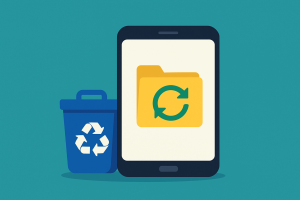- 📱 Choose a reliable tracking app.
- 🔐 Check permissions and security settings.
- 🌍 Enable your device's GPS for greater accuracy.
- 👨👩👧👦 Set up alerts and route history.
- ⚠️ Avoid suspicious apps that could compromise your privacy.
Tracking a cell phone in 2025 is no longer something complicated and exclusive to technology companies. Today, anyone can track a device's location in real time with just a few clicks, whether to find a lost device, monitor the safety of family members, or even organize travel. The key is choosing the right one. trusted applications, which provide accuracy, security, and additional features without compromising user privacy. In this comprehensive guide, you'll learn how to track cell phones legally, safely, and efficiently, exploring the best apps currently available. 🚀
Advantages of Using Tracking Apps
Personal Safety
Sharing your location with family members can save lives in emergencies.
Locating Lost Devices
Makes it easier to recover stolen or forgotten cell phones in public places.
Family Monitoring
Parents can accompany their children, and caregivers can monitor the elderly, ensuring peace of mind.
Route History
Some apps record all routes taken, useful when traveling or managing field teams.
Real-Time Notifications
Receive automatic alerts whenever your phone enters or leaves pre-defined areas.
Cross-platform Integration
Most apps work on Android, iOS, and even the web, increasing accessibility.
Extra Security Features
Some apps allow you to remotely lock your device or even erase sensitive data.
Best Cell Phone Tracking Apps in 2025
1. Google Find My Device (Android / Web)
Google's official app, a must-have for Android users. It lets you track your phone's exact location, make it ring even in silent mode, remotely lock it, and even erase all data. It's simple to set up, free, and extremely reliable.
2. Find My iPhone (iOS / Web)
A native Apple tool, ideal for iPhone, iPad, and even MacBook users. It allows you to locate your device on a map, emit sounds, activate Lost Mode, and even lock it completely. The biggest advantage is that it's already integrated with iCloud.
3. Life360 (Android / iOS)
One of the most popular apps for family tracking. It allows you to create "circles" of people (family, friends, colleagues) and see where each person is in real time. It offers route history, automatic alerts, and even accident detection.
4. FamiSafe (Android / iOS)
Designed for parental control, but also excellent for tracking. It allows you to track real-time location, set up safe zone alerts, monitor route history, and even monitor your children's online activities. Ideal for families seeking greater digital security.
5. Glympse (Android / iOS)
Unlike others, Glympse focuses on temporary location sharing. You can send your real-time location to someone for a limited period, without the need to create complicated accounts. Very useful for meetings, trips, or quick emergencies.
6. GeoZilla (Android / iOS)
Another family tracking app, focused on battery conservation. It allows you to check the location of all group members, set safe zones, and access travel history.
7. Prey Anti Theft (Android / iOS / Web)
More focused on theft protection. In addition to tracking, it allows you to take secret photos, issue alarms, and send location reports. Excellent for those who want complete protection against loss or theft.
Interesting Extra Features
- 📍 Geofencing: Create safe areas (home, school, work) and receive automatic alerts.
- 🕒 Advanced History: Track where your cell phone has been in the last few days.
- 🔋 Battery Monitor: View the battery level of the monitored device.
- 🚨 Emergency Alerts: Some apps allow you to send SOS with location in one click.
- 🌐 Multiplatform Access: Manage via cell phone, tablet or computer.
- 🔐 Anti-theft Functions: Remote lock, audible alarm and even data wipe.
Care and Common Mistakes
- ⚠️ Download unknown apps: may result in theft of personal data.
- ⚠️ Do not update applications: Older versions may have security flaws.
- ⚠️ Tracking without permission: in many countries it is illegal and can lead to lawsuits.
- ⚠️ Excessive tracking: Monitoring someone unnecessarily can harm personal relationships.
- ⚠️ Bypass privacy settings: Always set to share location only with people you trust.
Interesting Alternatives
- 🔎 Native services: Google Maps (real-time sharing) and iCloud.
- 📡 Telephone operators: some offer paid tracking services.
- 🔐 Mobile antivirus: apps like Avast and McAfee have tracking functions in case of theft.
- 📲 WhatsApp and Telegram: allow you to share your location in real time in a practical way.
Common questions
It's not recommended. Besides being unethical, it's illegal in many countries. Ideally, consent should always be obtained.
Yes, most apps use GPS and an internet connection to send real-time location.
No. Tracking only works while the device is turned on and connected to the network.
GPS can consume more power, but modern apps are optimized to reduce the impact.
The official options from Google (Android) and Apple (iOS) are the most secure, as they have encryption and official support.
Yes, as long as the phone is connected to the internet. Tracking works globally.
On Android, simply enable "Find My Device." On iOS, enable "Find My Device" in iCloud.
Conclusion
Tracking a cell phone in 2025 is simple, safe, and extremely useful when done with the right apps. Whether you're recovering a lost device, keeping track of family members, or ensuring peace of mind, there are reliable, easy-to-use options for all your needs. 🌍
Now that you know the best tools, choose the app that best fits your routine, activate security features, and always maintain control over your devices. Don't forget to share this guide with friends and family so they also know how to track their devices safely. 😉